Tuesday 31 January 2012
vCloud Director Certification
by Tom Stephens, Senior Technical Marketing Architect, VMware
Recently, the question came up if VMware was planning to develop a certification around vCloud Director.
Yes, we are indeed!
As there is still a fair amount of work being done on this front, it would be a bit pre-mature to go into details now. For those of you who are attending VMware Partner Exchange (PEX) 2012 on February 13th -16th in Las Vegas, you will be among the first to get more details on this exciting development.
If you want to start studying now, I'd suggest you brush up on the vCloud Director product documentation. Don't forget to include looking over the VCAT as well! You might also want to give a read to some of the blogs out there that have a lot of good information on vCloud Director. There are tons of blogs out there with good information, but to mention just a few:
Chris Colotti's Blog – Lots of great information here, with a heavy emphasis on vCloud Director related topics.
Duncan Epping's Blog – Covers a wide range of topics related to VMware.
William Lam's Blog – Focusing mostly on scripting with VMware, William includes a lot of example of how to manage a vCD environment.
Alan Renouf's Blog – If you need to know how to do something with PowerCLI, Alan is the person to see.
Now if you are lucky enough to be able to attend PEX 2012, don't forget to show up early to check out the pre-conference boot camps February 11th -13th. These are always a great way to brush up on your skills.
See you there!
Registration Now Open: Manitoba VMUG Meeting - March 8th, 2012
Registration Now Open: Manitoba VMUG Meeting
Join us for the upcoming Manitoba VMUG meeting taking place on Thursday, March 8, 2012.
Registration is now open and available to all VMUG members. This is a great opportunity to meet with your peers to discuss virtualization trends, best practices, and the latest technology!
Meeting Agenda
Visit the Event Details Page for the full agenda. Be sure to share this meeting information with your colleagues.
|
| ||||||||||||||||||
Monday 30 January 2012
VMware View 5 QuickStart Series - Feb 7th, 2012
VMware View 5 QuickStart Series
This two-part QuickStart series uses live product demonstrations to teach administrators how to install, configure and manage VMware View.

http://goo.gl/zIw0f

Part 1: Install and Configure
February 7th, 9:00 a.m. PT 
- The main features of VMware View including View Persona
- Installing and configuring VMware View Connection Server
- Adding individual desktops
Part 2: Managing Desktops
February 14th, 9:00 a.m. PT 
- The VMware implementation of the PC-over-IP (PCoIP) protocol
- How to install and configure View Composer
- How to deploy dedicated and floating linked-clone pools
Sunday 29 January 2012
Technical Marketing Update 2012 - Week 04
By Duncan Epping, Principal Architect, VMware.
Currently multiple white papers are going through formatting / editing and these will be published in the upcoming weeks. Hopefully I can provide an update on that soon. For now, check out these blog posts. Also don't forget to vote for your favorite blogs while you still can, many of the authors below are part of the list and would appreciate your support!
Blog posts:
- RAID10 requirement for vSphere Storage Appliance (VSA) relaxed! (Cormac Hogan) http://bit.ly/zCOm2s
- New session added for PEX (Duncan Epping) http://bit.ly/wWTnGH
- Storage DRS initial placement and datastore cluster defragmentation (Frank Denneman) http://bit.ly/xw9Y6t
- New vCLI Video from VMware Tech Pubs (Kyle Gleed) http://bit.ly/zjEhKa
- Re: when to disable HA? /cc @hashmibilal (Duncan Epping) http://bit.ly/ywCY19
- Using PowerShell with Internet Explorer (Alan Renouf) http://bit.ly/vZqZ3L
- How to Create Manifest File for OVF Signing (William Lam) http://bit.ly/xjNTBD
- vCloud Director Appliance Password (Duncan Epping) http://bit.ly/zHQsm7
- vCD Allocation Models - the vCD 1.5 update (Duncan Epping) http://bit.ly/xY0uZV
- Attending VMware Partner Exchange 2012? Some vCenter Server related sessions worth checking out(Justin King) http://bit.ly/ycVoK2
New Book - The Official VCP5 Certification Guide
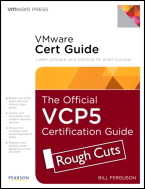 This is the first and only official guide to VMware's new VCP510 (VCP 5) exam. Organized to follow VMware's newest exam blueprint, it's also designed from the ground up to be both engaging and enjoyable. Author Bill Ferguson acts like a "study buddy," encouraging virtualization professionals, anticipating their questions, and helping them gain both mastery and confidence. Throughout, he provides many illustrations, tables, figures, screenshots, and realistic sample test questions - all designed to help readers learn more, learn faster, and remember more of what they learn. Coverage includes: * Understanding how virtualization can best be integrated into today's real-world IT environments * Recognizing what to change, and what to leave alone * Planning, installing, configuring, and upgrading vCenter Server and VMware ESXi * Planning and configuring vSphere networking and storage * Deploying and Administering Virtual Machines and vApps * Establishing and Maintaining Service Levels * Performing basic troubleshooting * Monitoring vSphere implementations * Managing vCenter Server alarms * Preparing for the future of VMware virtualization.
This is the first and only official guide to VMware's new VCP510 (VCP 5) exam. Organized to follow VMware's newest exam blueprint, it's also designed from the ground up to be both engaging and enjoyable. Author Bill Ferguson acts like a "study buddy," encouraging virtualization professionals, anticipating their questions, and helping them gain both mastery and confidence. Throughout, he provides many illustrations, tables, figures, screenshots, and realistic sample test questions - all designed to help readers learn more, learn faster, and remember more of what they learn. Coverage includes: * Understanding how virtualization can best be integrated into today's real-world IT environments * Recognizing what to change, and what to leave alone * Planning, installing, configuring, and upgrading vCenter Server and VMware ESXi * Planning and configuring vSphere networking and storage * Deploying and Administering Virtual Machines and vApps * Establishing and Maintaining Service Levels * Performing basic troubleshooting * Monitoring vSphere implementations * Managing vCenter Server alarms * Preparing for the future of VMware virtualization.
Wednesday 25 January 2012
EMC: vSphere 5 Best Practices (on EMC Isilon) Webinar Slides / Notes
Opening Slides: (Sorry I missed the first one)
Best Practice Overview:
Jumbo Frames / NFS Overview:
EMC/Isilon Best Practices for NFS Datastores:
VMware Best Practices for NFS Datastores:
EMC/Isilon Best Practices for iSCSI Datastores:
VMware Best Practices for iSCSI Datastores:
Closing Statements:
Visit the Everything VMware at EMC Community link to see the Q & A and for a copy of this webinar.
https://community.emc.com/community/connect/everything_vmware
































